Users who download and register an account with Bitkub Exchange but do not yet complete or pass the account verification (so-called 'Tier 0' accounts) can request to delete their accounts through the Bitkub application.
Attention
- You can access the freeze/delete account feature on the application only.
Instructions
1. Log in to your Bitkub application.
2. Go to “Profile” and select “Manage account”.

3. Select “Delete account”.
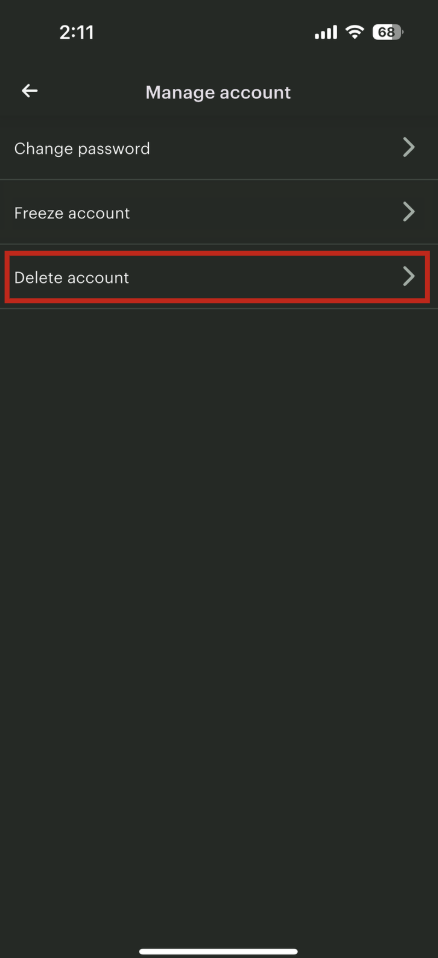
4. Read all the details carefully, tick the box to acknowledge the terms and conditions, and click “Next” to continue.

5. The system will take you to the Customer Support Contact page; please select “Delete Account” and leave a message to chat with our agents.
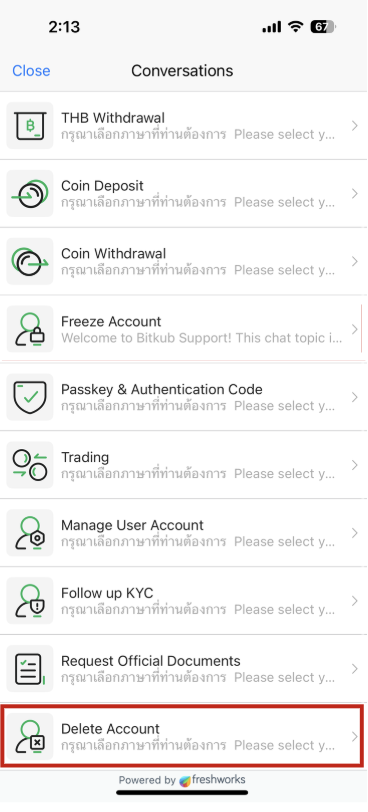
6. Confirm your request with our Customer Support agent.
Your request to delete your Tier 0 account will be sent to our team and processed within 14 days.
Attention:
- Our team may contact you via call or email to confirm your request.
- Once your account is deleted, it cannot be recovered. In case you would like to resume your access to our services in the future, you will need to open a new account.
Was this article helpful?
That’s Great!
Thank you for your feedback
Sorry! We couldn't be helpful
Thank you for your feedback
Feedback sent
We appreciate your effort and will try to fix the article